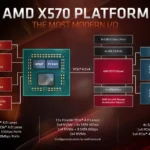From my own experience and the official specs, if your motherboard budget can stretch to an X570, there’s no need to consider any X470/B450 boards. The X570 stands out for its better expansion features, especially when used with Zen2 CPUs that support PCIe 4.0, delivering unmatched performance, making it the best pick.
The Puzzle of Choosing a Motherboard – X470 or X570?
This article shares insights and real-life experiences between X470 and X570 motherboards, helping you decide which one is better. The evaluation is based on comparing prices and features to show why X570 is the better choice. Personally, I recommend going for an X570 motherboard if your budget allows it.
Budget and Choices: What does it mean to have a budget beyond a basic X570?
If your budget stretches beyond the cost of the basic X570 motherboard, don’t hesitate to grab it. This board comes with a bunch of extra features and perks. The X570 is known for its great compatibility with AMD Ryzen processors, and it delivers solid performance and durability. I remember a friend who had a similar board, and it lasted for years without any issues—so you can trust in its quality. Plus, it’s got good future-proofing. If down the line, you want to upgrade to something even more advanced and cost-effective, this board has you covered.
However, if your wallet is feeling a bit light, consider the X470. It’s a sensible pick for those with basic needs, offering a good mix of features and price. It’s not too pricey, and while it may not match up to the X570, it’ll handle your everyday tasks just fine. It’s particularly suitable for users who don’t chase the latest tech or don’t need a high-end gaming setup. So, if you can, I strongly recommend going for the X570, but the X470 is still a decent choice if you’re budget-conscious.
Comparison Analysis: The differences between X470 and B450 motherboards and their effects
Before we begin, let’s take a look at the relevant motherboard specifications:
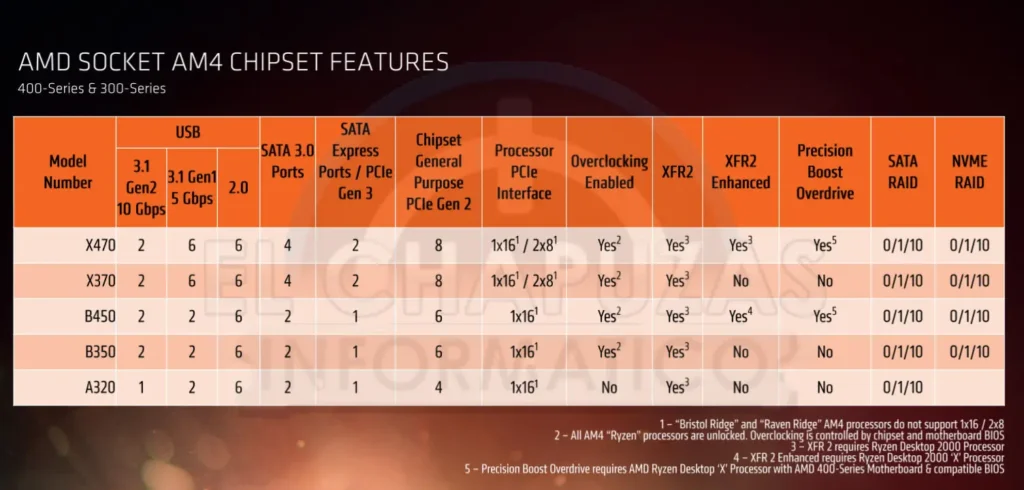
The image above is a horizontal comparison of the specifications of AMD X470/B450 motherboards. A quick comparison reveals that the main differences between X470 and B450 motherboards are just one PCIE 3.0 X2, two SATA interfaces, and whether the CPU PCIE can be split. How small is this difference?
First, let’s look at the specification difference between competitors Z370 and B360.
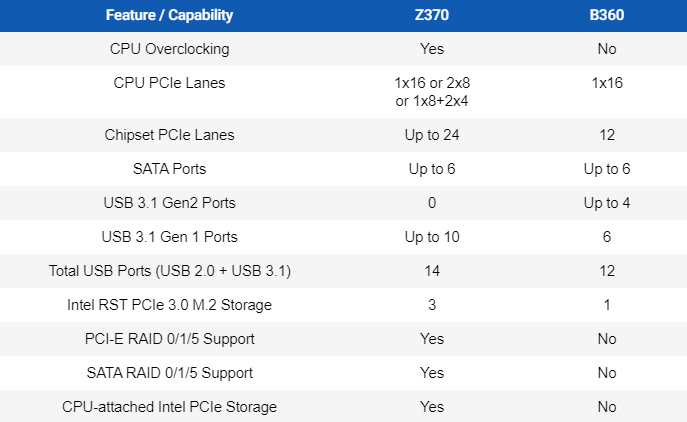
As you can see, the competitor’s B360 has exactly half the number of PCIE lanes, as shown in the image, which is 12! Maybe not everyone understands what PCIE lanes are. I can explain it in simple terms based on my understanding. Everything is based on PCIE. Our common SATA interfaces, SATA Express, or M.2 interfaces, they are all derived from PCIE conversion. Some theories even suggest that the communication bus between Intel and AMD chipsets and CPUs is also based on PCIE (of course, Intel names its bus DMI, and AMD calls it UMI, but today AMD also calls it PCIE). So, if we remove the non-general PCIE lanes provided by the chipset, and the SATA interfaces, the remaining general PCIE lanes represent the expansion capability of this motherboard.
Based on the above, we can see that the difference in general expansion lanes between AMD X470/B450 is only two, still at PCIE 2.0 speed. And Intel? A full 12 PCIE 3.0 lanes. The product difference is very apparent. So, the first conclusion drawn is: the expansion gap between AMD X470 and B450 is not significant.
Compatibility of Motherboards: The support of B450, X470, and X570 motherboards for AMD CPUs
Whether it’s the first-generation Zen, the later optimized Zen+, or today’s Zen2, I think everyone has encountered the same issue – official ashes version. Although the first generation has CPUs like the 1700 with a base frequency of only 3.2GHz, there are also CPUs like the 1800X that can’t be surpassed even with overclocking. Similarly, Zen+ has the 2700X, and Zen2 has the 3950X, which can only rely on core stacking, but in reality, the frequency has also reached its limit. It can be observed that AMD itself has already fully squeezed the performance of the CPU. There is not much possibility for us to overclock it further.
Here involves a concept. What is default and what is overclocking? Whether it’s AMD or Intel, the safe usage they guarantee is under default conditions. The default concept includes base frequency, default support, default cooling, and so on, to help everyone understand better. Let’s take an example of Intel. For instance, the 9900K has a default TDP of 95W. But in reality, we know that the 9900K can reach a power consumption of 250W under FPU load. Is this in the default environment? Yes! Because this power consumption must have been measured on a high-performance Z390 motherboard.
Have you ever heard of someone testing the 9900K with a B360 motherboard? Because the Z390 defaults to completely unleash the CPU’s power consumption. So, a power consumption of 250W is considered default, acceptable, and safe. But if you modify the power limit through BIOS on a B360 motherboard to let the 9900K reach 250W, then this is not default.
Understanding this example, looking at AMD, you’ll know that AMD’s official ashes version belongs to the default environment. So, once a motherboard appears in the supported CPU list (such as B450 supporting 3950X), it means that this motherboard can definitely run the 3950X under default conditions, and the 3950X will run at the default frequency. AMD’s CPU is officially defaulted to ashes.
Therefore, you can understand that whether it’s B450, X470, or even X570, as long as this motherboard’s CPU support list includes this CPU, you can use it with confidence. Unlike Intel, where the difference between default and actual is too large, resulting in a huge difference between default and actual, based on this, we have the second conclusion: AMD B450/X470/X570 defaults to support AMD CPU and will run the AMD CPU by default.
Special Features of X570 Chipsets: Showcasing its ability to expand for different needs through various scenarios
Derived from the historic advancement of Zen2, we can see that the progress of AMD Zen2 is not only due to the improvement in CPU performance. More importantly, the accompanying motherboard chipset has also advanced.
The X570 chipset is actually the IO chip inside the Zen2 CPU, which itself has a large number of PCIE lanes. With two IO chips, combined with innate support for PCIE 4.0, the expansion capability of the AMD X570 chipset can be said to be unprecedented.
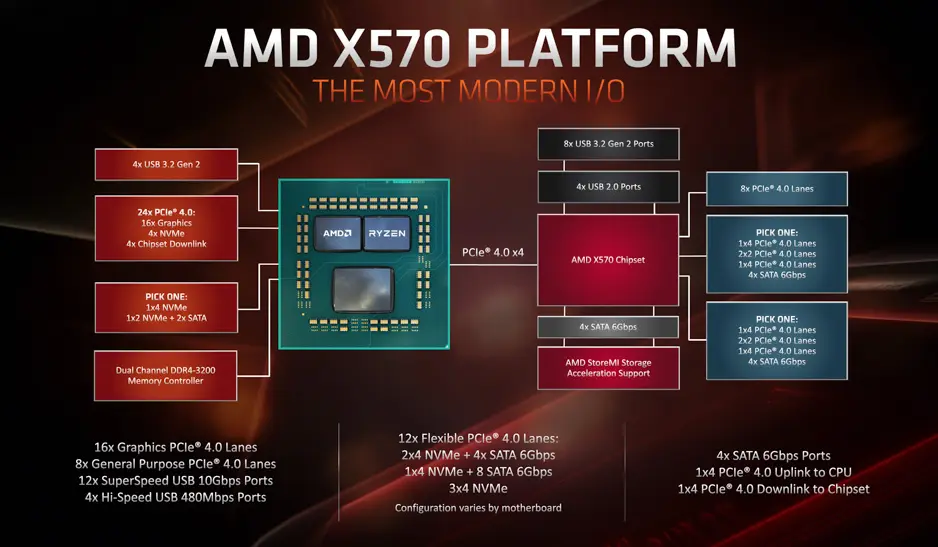
The above image tells everyone how strong the expansion capability of the AMD X570 chipset is. Some friends may not understand it, for those who can understand, you can take your time to analyze it. For those who don’t understand, you can read my summary below.
Firstly, concerning the CPU, it can provide either 1 PCIE 4.0 x4 or 1 PCIE 4.0 x2 + two SATA 3.0.
In simple terms, with just this single CPU, you can plug in either 1 SN750 or 1 SN500 + 2 WD SATA blue disks, and this is just from the CPU.
As for the chipset, firstly, it has 8 general PCIE 4.0 lanes, which manufacturers can use as they wish. Secondly, there are 8 PCIE lanes, which can be used as either two NVMe-4 lanes or 4 NVMe lanes or 8 SATA 3.0 interfaces. And the chipset itself native supports 4 SATA interfaces.
To summarize in straightforward terms, the motherboard can be configured as follows:
- 2 SN750s + 4 WD SATA blue disks
- 1 SN750 + 2 SN500s + 4 WD SATA blue disks
- 4 SN500s + 4 WD SATA blue disks
- 12 WD SATA blue disks
The actual expandability depends on the motherboard, and the above are all extreme cases.
Many people may have experienced this issue: Once an NVMe is plugged into a B350, two SATA interfaces will be lost. And the second NVMe on a B360 motherboard is inevitably PCIE 3.0 x2.
Taking the ASRock X570 Taichi as an example.
This motherboard has 3 PCIE x16 slots, 3 NVMe slots, and 8 SATA slots. So let’s analyze it. Firstly, the 8 SATA interfaces can be easily split, just using the native chipset + 4 PCIE 4.0 lanes will do. What about the 3 NVMe slots? The CPU provides 1 lane first, and then the chipset can provide another one. So, what about the third one? Before revealing the answer, let’s look at the last question: 3 PCIE x16 slots. Firstly, the first two can come from the CPU as X16 and split into X8 without any issues, but what about the last one?
Answer: 3 PCIE 4.0 x16 slots, the first two come from the CPU, and the last one comes from the PCH. The supported rates are X16/X8/X4 respectively.
So, the remaining NVMe slot is split from the 8 general PCIE lanes, achieving a speed of X4 for both PCIE and NVMe, and you will notice that every interface can be utilized. This is also why X570 motherboards don’t specify interface compatibility testing anymore because they all work.
Based on the above, the third conclusion is drawn: When paired with the third-generation Ryzen processors, the X570 chipset exhibits exceptionally strong expandability, surpassing any currently available consumer-grade motherboard.
Conclusion: How to make the best choice according to your requirements
The synthesis of the three conclusions above proves the main conclusion I want to present today: If your motherboard budget exceeds the price of an X570, then there is no need to purchase any X470/B450 motherboard.
- Support Issue: If your budget allows, directly purchasing an X570 motherboard is advisable, as X570 boards are positioned higher than X470 and B450. Since B450 can run, so can X570; overclocking and support issues are non-existent.
- Expansion Issue: Currently, any X470 motherboard supports a maximum of 2 NVMe drives. If you want to support three, it’s essentially a robbing Peter to pay Paul scenario. However, X570 is different; even the lowest-tier motherboard supports a minimum of two NVMe drives, and there’s still room for more. Does X470 have the same expansion capability as X570? As for B450, it’s even less.
- For example, the cheapest ASRock Phantom Gaming 4 currently supports two PCIE 4.0 x4 slots and 8 SATA ports, all running at full speed. Now compare this to an X470 board, such as the ASUS Crosshair VII Hero, priced at 3149. It also supports two PCIE 3.0 x4 slots and 6 SATA ports, with even more PCIE slots available.